In this article, we will explore the setup of Google Search Console, a crucial tool to ensure page indexing and optimize your website’s performance analysis. Learn how to use coverage reports to fix errors and enhance your organic search, thereby improving your brand’s online visibility.
Introduction to Google Search Console
What is Google Search Console? The most powerful tool for webmasters. Google Search Console (GSC) is an essential service for site administrators who want to monitor and optimize their pages’ online presence. Initially launched as Google Webmaster Tools in 2005, it has undergone various evolutions and name changes until solidifying into the robust platform we know today. With the continuous growth of the internet and the importance of online visibility, GSC has become an indispensable tool for those seeking to improve their websites’ performance in Google searches.
GSC offers a variety of features that allow you to better understand how Google indexes your sites, as well as detailed information about the traffic generated. Among its main functions is performance analysis, which shows what queries lead users to your site, allowing you to identify optimization opportunities. Another valuable resource is the coverage section, which informs about the page index and any errors that may hinder your content from being found. With this information, you can make strategic adjustments to maximize the proper indexing of your pages.
The relevance of Google Search Console for SEO cannot be underestimated. In addition to being a rich source of data, it allows webmasters to monitor and correct issues that may hinder site performance in search results. This includes identifying broken links, adjusting sitemaps, and managing the robots.txt file, which guides crawler behavior. Thus, the effective application of GSC is a key component in building a solid SEO strategy, essential to ensure your page stands out in a competitive digital environment.
By exploring the features of Google Search Console, you will be better prepared to understand and influence your site’s performance, laying the groundwork for the next step: configuring this powerful tool.
How to Set Up Google Search Console?
Setting up Google Search Console is an essential step for anyone looking to maximize their website’s online presence. Below, we present a step-by-step guide to assist you in this process.
First, to add your site and verify ownership, you should access Google Search Console and select the “Add Property” option. It’s important to choose between two available options: the complete domain or the prefixed URL. Choosing the domain is more comprehensive as it covers all subdomains and protocols (http and https). After selection, you will need to verify ownership, which can be done through methods such as inserting a meta tag in your site’s code, uploading an HTML file, or even verifying via Google Analytics. This step is crucial as it ensures you have the authority to manage site data and settings.
After verifying ownership, the next step is to submit sitemaps for better indexing. A sitemap is a file that lists all the pages on your site, facilitating Google’s understanding of your content structure. In the Search Console menu, go to the “Sitemaps” option, enter your sitemap URL, and click “Submit”. The sitemap analysis allows Google to quickly discover new pages and understand the information hierarchy on your site, which can positively influence your indexing.
Next, it is essential to make adjustments to the initial settings. In this step, you should navigate through the settings options, where you can set the target country, configure URL preferences, and enable notifications about any issues that may arise with your site. These settings help direct the appropriate traffic and ensure that Google understands your display preferences in the SERPs (search result pages).
With these steps, you will have effectively configured Google Search Console, establishing a solid foundation for monitoring and optimization. From here, you can start exploring the tool’s advanced functionalities, such as performance reports and detailed indexing analysis, aspects that will be addressed in the next chapter. In summary, the initial setup is a decisive step towards the success of your SEO strategy.
Page Indexing and Coverage Reports
Monitoring indexing. What coverage reports can reveal. Google Search Console provides valuable reports on the indexing of your pages. Monitoring indexing is fundamental to ensuring your content is visible in searches. With the coverage report, you can check which URLs from your site have been indexed, which have problems, and which are excluded. This data provides a clear view of your site’s health in searches.
- Identifying indexing problems.
Through the coverage report, it is possible to identify problems that may be preventing the indexing of your pages. Issues such as incorrect redirects, crawling problems, or server errors can be flagged. Information about the status of each page is essential to understand why some do not appear in search results and how this affects your online visibility.
- How to fix coverage errors.
Correcting coverage errors is a vital step in optimizing your online presence. Google Search Console provides details about each error, allowing you to make necessary adjustments. If, for example, a URL returns a 404 error, you can decide to restore the page or redirect it to another relevant page, preventing traffic loss. Analyzing and resolving these issues ensures that the right pages are indexed and displayed to users.
- The importance of indexing in organic search.
Effective indexing is essential for success in organic search. Without proper indexing, all your effort in content creation and SEO may be in vain, as search engines will not be able to find and display your pages. Thus, fully leveraging the Google Search Console coverage reports allows you to maximize your visibility and online reach. This in-depth analysis is interconnected with performance analysis, where click and impression data will show the direct impact of your strategies.
Performance Analysis in Google Search Console
Performance analysis in Google Search Console is a crucial step in understanding how your site performs on search results pages. Understanding performance data is essential for optimizing visibility and attracting more visitors. Google Search Console provides a range of reports that reveal valuable information about your site’s traffic.
One of the key indicators is the analysis of clicks, impressions, and CTR (Click-Through Rate). These metrics allow you to see how many times your site appeared in searches, how many of those views resulted in clicks, and what the click rate is in relation to total impressions. By understanding these statistics, you can identify which queries are generating the most traffic and which titles or descriptions need adjustments to increase user attraction.
Identifying high-performing pages is another important aspect. Google Search Console categorizes your site’s pages based on their performance, allowing you to see which ones are receiving the most clicks and impressions. This is crucial for focusing your efforts on optimizing pages that are already performing well but can be improved. By analyzing information such as the average position of pages in search results, you can determine where there are opportunities for improvements.
From this analysis, various tactics emerge to enhance your site’s online presence. Adjusting meta titles and descriptions, optimizing content with relevant keywords, and ensuring that pages load quickly are actions that can increase your site’s effectiveness in searches. Additionally, you can use this data to experiment with new approaches, whether by creating new content based on the keywords that bring in more traffic or updating old pages that show potential.
With the information gathered in the performance analysis, you will be ready to make adaptations that will certainly improve your visibility. This journey towards optimization continues in the next step, where we will address how to fix detected errors and ensure effective maintenance of your site.
Error Correction and Site Maintenance
Correcting errors is essential to preserve the health of a site and ensure a good user experience. In particular, one of the most common issues that arise is 404 errors, which indicate that a page is not available. When a visitor encounters a 404 error, it not only causes frustration but can also lead to loss of conversion potential. To handle this, it is advisable to implement 301 redirects to relevant pages or restore removed pages if necessary. Furthermore, Google Search Console allows you to monitor and see which URLs are resulting in errors, facilitating the quick identification and correction of these issues.
In addition to 404 errors, there are various common issues to address, such as server errors, meta tag problems, and broken links. Each of these issues can negatively impact your site’s indexing in search engines. A practical solution is to conduct regular site audits, using analytical tools to locate and fix these errors. Google Search Console is a valuable tool in these cases, providing detailed information about site performance, along with alerts about critical issues.
Proactive maintenance of the site not only corrects existing errors but also helps prevent new problems from occurring. A well-maintained site contributes to better performance in organic searches, as search engines prioritize sites that operate correctly and provide a positive user experience. Therefore, continuous monitoring and prompt correction of errors are fundamental. This leads to a closer connection with performance analysis, paving the way for using Google Search Console data in future strategies aimed at maximizing results.
Conclusion and Next Steps
After setting up Google Search Console, a series of actions are fundamental to ensure that you not only maintain your online presence but also maximize it effectively. Continuous performance monitoring is crucial, as the digital environment is in constant evolution. Keep a close watch on performance metrics, such as clicks, impressions, and click-through rate (CTR). With this, you will be able to identify emerging trends and adapt your strategies as needed. Regularly analyzing this data will help you understand which pages are performing well and which need adjustments.
Additionally, utilizing Google Search Console data for future strategies is a smart approach. Knowing the keywords that generate traffic and the average position of your contents in search results provides valuable insights for creating new pages or optimizing existing ones. Consider conducting A/B tests with different meta descriptions and titles, using the collected information to guide your decisions. This way, you position yourself advantageously within search results, aligning with what your audience is truly searching for.
Finally, it is important to consider marketing consulting with XTYL. If you feel overwhelmed managing all facets of Google Search Console or wish to accelerate your results, the expertise of a specialized team can provide significant relief. Professionals with technical knowledge can offer in-depth insights into your performance, identify growth opportunities, and implement tailored solutions that fit your business’s specific needs.
The effective implementation of the steps mentioned not only ensures rigorous monitoring but also opens the door to a continuous cycle of growth and improvement. Ensure that each action is aimed at strengthening your online presence and preparing the way for the next content and SEO strategies.
Conclusion
The correct configuration of Google Search Console is fundamental to your site’s success. With an understanding of coverage reports and the ability to fix errors, you can enhance page indexing and performance analysis, resulting in an efficient and effective organic search.