In this article, we will discuss the tag implementation with Google Tag Manager. Through this code management system, you can integrate tracking pixels, optimize variables and triggers, and conduct implementation tests. Additionally, we will discuss click monitoring to maximize the effectiveness of your campaigns.
Introduction to Google Tag Manager
Google Tag Manager is a tool designed to facilitate tag management on your website. With tag implementation, you can monitor and analyze traffic as well as user behavior. This efficiency comes from the ability to make changes without needing to access your website’s source code, which saves time and resources, especially in marketing teams that need to be agile in implementations.
To get started, it’s necessary to understand the basic structure of GTM, which consists of three main elements: tags, triggers, and variables. Tags are small snippets of code that perform specific actions, such as tracking conversions or sending data to analytical tools. Triggers, in turn, are conditions that determine when a tag should be activated. Variables help store information that can be used in tags and triggers, making the system even more dynamic and flexible.
Another crucial aspect of tag implementation is integration with other tools and platforms. GTM supports a variety of services, such as Google Analytics, Facebook Pixel, and others. By connecting these tools, you can gather valuable data that helps measure the success of your campaigns and actions on the site. Properly implementing tags can provide deep insights into your target audience and website performance.
With a solid understanding of the role of Google Tag Manager, the next step is to delve into GTM configuration, where you will learn how to create an account and set up an appropriate container to further optimize your tag management.
Configuring Google Tag Manager
To begin, you need to create an account in Google Tag Manager. After that, it is essential to set up an appropriate container. The container acts as a repository for all your tags, allowing you to manage and organize each of them efficiently. This organization is crucial for smooth and effective management, ensuring that all tags are applied in the correct context.
A fundamental aspect of configuring Google Tag Manager involves understanding variables and triggers. Variables are elements that store information that can be used in tags, while triggers define when and how tags should be triggered. For example, you may have a variable that captures the visitor’s URL and a trigger that activates the tag only when that URL matches a specific page. This combination allows for precise personalization in tracking.
When creating variables, you should consider which information is most relevant for your analysis. There are predefined variables, such as those that capture clicks, scrolls, and page views. However, you can also create custom variables that are tailored to your specific needs. This flexibility is one of Google Tag Manager’s strengths and helps maximize tracking effectiveness.
Configuring triggers also deserves special attention. It is important to properly define the conditions under which each tag will be triggered. For example, a trigger may be activated when clicking a specific button or completing a form. The correct combination of variables and triggers not only saves resources but also improves the accuracy of the collected data. Therefore, initial configuration is key to efficient and valuable tracking.
After configuring the container, variables, and triggers, the next step will be to add the necessary tracking tags to capture the data that truly matters, providing valuable insights into user behavior on your site.
Adding Tracking Tags
Tracking tags are essential for collecting data about user behavior. You can integrate different analysis tools, such as Google Analytics, as well as tracking pixels from social networks and ads. Each tag should be applied according to its purpose.
When adding tracking tags, it is crucial to understand the relevance of each. For example, Google Analytics tags allow you to monitor user interactions on your site, providing valuable insights into traffic, conversion rates, and user behavior. To configure a Google Analytics tag in Google Tag Manager, you must select the appropriate tag type and enter the tracking ID, ensuring that all data is sent correctly to your account.
In addition to Google Analytics tags, you can integrate other analysis services, such as Hotjar or Mixpanel, which offer new perspectives on user behavior on your site. Implementing these tags can help map the user journey, identifying areas of concern and opportunities for improvement. It is crucial to remember that each tool will have its own setup instructions, but Google Tag Manager simplifies this process by centralizing all implementations in one place.
Another important aspect is the addition of tracking pixels from social networks. These pixels are used to measure the effectiveness of your advertising campaigns on social platforms, such as Facebook and LinkedIn. By installing these pixels, you can monitor not only views but also conversions that occur as a result of these campaigns. Google Tag Manager makes this task easier by allowing you to add and manage these pixels without the need to constantly modify your site’s code.
It is vital that the configuration of each tag be done accurately. Use trigger functionalities to ensure that tags are triggered at specific moments, such as when a user completes a purchase or signs up for a newsletter. Correct targeting of triggers ensures that you are collecting relevant data and that the information acquired is valuable for your analyses.
Also remember the importance of maintaining organization within Google Tag Manager. Name your tags clearly and categorically, and group them according to their functions. This not only facilitates management but is also crucial in future situations where there will be a need for adjustments or audits on tags.
Completing the implementation of your tracking tags is just the first step. After configuring them, you should proceed to the next crucial phase: implementation testing. With this, you can ensure that everything is working as expected, avoiding unpleasant surprises after the tags are published.
Implementation Testing and Quality Assurance
After the implementation of the tags, it is crucial to conduct implementation testing. The GTM preview mode allows you to simulate the functioning of tags before publishing them, ensuring that everything works as expected. This feature is a valuable tool that enables you to verify if the tags are activating correctly and if the data is being sent as planned. GTM provides functionalities that help analyze the behavior of tags in depth and identify potential failures.
During testing, you should check each tag individually, ensuring that the triggers are set up correctly. It’s important to observe if the collected information is displayed on analytical platforms, such as Google Analytics. For this, you can use real-time reports, which provide instant data on interactions on your site. This step is essential to avoid data loss that could compromise the performance analysis of your site.
Additionally, I recommend that you test different scenarios, simulating various user actions. Each variation of clicks or interactions should be duly tested. This way, you ensure greater accuracy in the data to be collected. At the end of testing, any errors found should be corrected before publishing the changes. This ensures a solid implementation, paving the way for the next step, where you delve into click and interaction monitoring on your site.
Click and Interaction Monitoring
Click monitoring is an effective strategy to better understand user interaction with your website. By configuring triggers to track clicks on buttons or links, you can analyze which elements are attracting more attention and generate valuable data for your strategy. Through Google Tag Manager, implementing tags for this type of monitoring is simplified, allowing you to record user actions without the need to alter the website’s source code.
To carry out click monitoring, it is essential to identify which actions are most relevant to your goals. For example, if the focus is on increasing sign-ups for a newsletter, you should configure a trigger to record clicks on the sign-up button. Additionally, creating custom variables can facilitate data segmentation, enabling deeper analyses of user behavior.
Another important aspect is analyzing the collected data. After setting up your click monitoring, use tools like Google Analytics to investigate which elements generate more engagement. Understanding which content is performing well can help optimize the user experience and guide future marketing strategies. For example, if a specific button has a high number of clicks, it could indicate that the call to action is well-positioned and attractive.
For an even more robust implementation, consider testing different versions of clickable elements using A/B testing techniques. This will allow you to make more precise and data-driven adjustments to your site, enhancing interaction and conversion. After evaluating these metrics, you will be prepared to move on to the best practices in code management, ensuring that all aspects of Google Tag Manager are optimized for maximum performance.
Best Practices in Code Management
For effective code management in Google Tag Manager, it is essential that tags are well organized and documented. This implies creating a logical structure that allows easy access and understanding of each tag, facilitating teamwork and ensuring that all members can locate and modify what is necessary without confusion. Additionally, this organization prevents changes to existing tags from compromising the functionality of the site.
One of the best practices is to name tags descriptively, using a standard that everyone on the team recognizes. For example, you might include information about the tag’s functionality, creation date, and even who is responsible for it. This not only brings clarity but also allows for a quick understanding of the purpose of each tag. When implementing new codes, consider creating versions. This creates a history that is very useful for reverting changes if something goes wrong.
Documentation should be a priority. Use tools like spreadsheets or shared documents to record information about each tag, including details such as purpose, trigger type, variables used, and any other relevant information. With up-to-date documentation, the team can communicate more efficiently and avoid unnecessary reviews.
If your team is overwhelmed or if you have questions about the process, do not hesitate to seek help from professionals, such as XTYL. These consultancies can bring valuable external insights and optimize your tag management. This care in implementing tags in GTM ensures that your efforts in click and interaction monitoring are maximized and that you extract the most insights possible to enhance your strategy.
Conclusions
The tag implementation through Google Tag Manager is essential for collecting relevant data and monitoring your site’s performance. Investing in tag management and conducting constant testing ensures that your campaigns are more effective. Consider exploring services like XTYL to enhance your digital marketing strategy.